The Guide to Starting a VEX Robotics Team
Interested in starting or coaching a VEX robotics team at your school? This page is designed for you! Check it out to find tips, tricks, and all the info you need to coach a successful robotics team.
*Disclaimer: This guide is based on my experience coaching VEX VRC with middle school students. I do not work for VEX or represent VEX Robotics, but am simply a coach hoping to help other coaches. This guide is made to help, but should not be viewed as an authoritative be all end all voice. Also please note, I moved out of the classroom after the 2022 season, so my knowledge is based on 2022 and before.

Contents
-
What are VEX Tournaments anyways?
-
Supplies needed
-
Forms, forms, and more forms
-
Where to find robot examples
-
Programming
-
Sponsors
-
Tournament day
-
What to take to tournaments
-
Tips, tricks, and advice for tournament day
-
What the students say
-
Starting a team step-by-step
-
My robotics experience
What are VEX Tournaments Anyway?
Vex Robotics is a competition where students plan, design, and build their own robots to compete against other teams of students. There are several types of VEX Tournaments, such as VEX IQ, which uses plastic parts and is aimed at elementary and middle school, and VEX VRC, which is aimed at high schools and middle schools.
This guide is centered around VEX Robotics Competition (VRC).

Students participating in VRC use a system called V5 to build. The game played during a VEX tournament changes each year. You can find the current game at: vexrobotics.com/v5/competition/vrc-current-game
No matter what the game is, the matches are broken into two phases: Autonomous and Driver Control.
In Autonomous, the robots move based on programming built by the students. The autonomous period lasts for 15 seconds. The winning autonomous team wins a 6 point bonus for the match.
In Driver Control students have 1 minute and 45 seconds to drive their robot and score as many points as they can. The driving controls have to be programmed previously by the students.
At the end of a match, points are totaled (including the autonomous bonus) and a winner is announced.
Students don’t play a match alone. Instead, they have an alliance team. Students will be either red or blue, and will have one other robot on the red/blue team to compete with them. So, in total, there will be four robots on the playing field.
A tournament will start with students competing in 5+ qualifying matches with randomly assigned alliance teams. As they earn points, they move up or down on the ranking system. At the end of the qualifying matches, the top 8 teams get to pick alliances from the teams that ranked lower than them. Those alliance pairings then face off in a knockout style tournament, until eventually one alliance wins and the two teams on that alliance become the Tournament Champions.
Rankings are usually displayed in some way at the tournaments, but you can also find the tournament rankings using the VEX Via app. Find details on the app here: www.roboticseducation.org/app/vex-via
Students can also participate in a type of game called Skills. In skills, students choose if they are doing Autonomous or Driver Control. They then get to compete on their own on the field to score as many points as possible in 60 seconds.
A list of past games can be found: www.roboticseducation.org/competition-history
When you are looking for tournaments for your team, you will use RobotEvents.com. This is the official website for VEX tournaments. You can search for tournaments, register your teams, and keep track of what tournaments you are scheduled to attend.
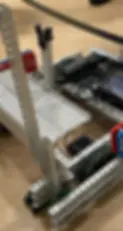

Supplies Needed
There are many supplies you need to run a VEX group beyond the basic VEX parts. From safety glasses to saws, to controllers and notebooks; This section will break down the supplies you need into three lists. Critical Supplies, Important Supplies, and Nice to Have Supplies.
Critical supplies are things you MUST HAVE to have a successful VEX Season. From the VEX Parts to the goggles, there's just no avoiding it.
Important Supplies are things that you can technically skip having, but they will help out your VEX group immensely and let your students move beyond the basics. Some of these supplies, like saws and bolt cutters, will require you to teach the students proper use and safety. However, they are almost as critical to a VEX team as the VEX parts themselves.
Nice to Have supplies aren't needed, but if you do eventually get a hold of them, they make life much easier!
Critical Supplies
-
Vex Parts (If you are just starting, the VEX Competition Super Kit is a great way to get every part you could possibly need.)
-
Safety Goggles
-
Robotics Notebook
-
Team License Plates (you will get these when you register your teams.)
-
Toolbox (You will want/need extra parts at the tournament.)
Important Supplies
-
Hacksaw
-
Miter box
-
Clamps
-
Bolt Cutter (Believe it or not, this has saved my students right before inspection more than once.)
-
VEX Rubber bands
-
Plyers
-
Zip Ties
-
Metal File
-
Sandpaper
-
Hammer or Mallet
Nice To Have Supplies
-
Practice Field (If you can’t afford this, don’t panic. You will get one or two of the field elements to practice with when you register your team.)
-
Individual Team Toolkits (I use small plastic bins. Each team can bring whatever they want as long as it fits into their bin.)
-
Portable Battery Packs
-
Wagon or Cart for transporting robots
-
Surge Protector
Forms, Forms, and More Forms
There are many forms you may need to consider to run a VEX club, though most of them will be specific to your site.
-
For VEX itself, your teams must complete the VEX Robotics Waiver. You only have to turn it in once, and can have your students and parents fill it out here.
-
Team members will need to know their team number, as well as which vex program they are participating in. If you are following this guide, that will most likely be VRC (Vex Robotics Competitions).
-
-
You also need to check what forms are required by your school and/or district to run a club. In my school district, students had to complete a Club Permission Slip as well as complete a Travel Waiver.
-
Some tournaments may have their own specific forms. For example, the Microchip Tournament in Arizona has participants fill out a media release. Check each tournament listing carefully on the robot events website to ensure you have all the correct paperwork filled out.
-
In addition, be sure to check if your school and/or district requires special permission forms for out of state field trips. This will be important if your team qualifies for Worlds.
Where to Find Robot Examples
The VEX Website
-
The VEX website has several build tutorials that can be a great starting spot. These tutorials can be found at:
vexrobotics.com/v5/downloads/build-instructions
Youtube!
-
If you search “____________ Robot Reveal” you can find many examples of the early robot designs for each game made by other teams. Just plug the name of the game into the blank spot. Many teams also run video blogs showing their team’s progress. This can be a great way to get ideas. While students should not copy another team's robot, they can look at the elements that work and consider ways to make their own.
-
Middle school teachers, heads up: The older teams create some pretty complex bots that can be overwhelming. Remind your kids to do one thing at a time. It’s better to have a simple robot that works well than a complex robot that isn’t working in time for the tournaments.
-
The VEX Forums
-
The VEX forums can be confusing, but if you are willing to navigate through them, you can find many tips and tricks. Other participants often start threads that have useful ideas and advice. The forums can be found here: https://www.vexforum.com/
Other Teams
-
Once at your first tournament, you can learn a lot from other teams. Encourage your students to talk to other teams and ask questions. One year one of my teams wanted to build a reverse stacker robot. They asked 3 teams that had a reverse stacker for advice. One team wasn’t willing to show them their robot, but one team answered most of their questions and a third let them take pictures and showed them how they built some of the more complex mechanisms. Learning from other teams and looking around at other robots will be one of the most valuable resources for your kids.


Programming
There’s many options for programming with Vex Robotics. Three of the most popular ones are:
Vexcode V5
Unless you have experienced programmers, I recommend starting your students off with Vexcode V5, using their blocks option. The block based programming is easy to get the hang of and has many tutorials on Youtube. It also gives the kids a good foundation for when they want to move on to text based programming.
When your kids are programming, make sure they are using a competition template. If they don’t use the competition template, their code may not work right for the tournament. Vexcode V5 provides a simple competition template. Just open the program, then click File -> Open Examples.
The examples in Vexcode Blocks are particularly useful for students just learning to program. My students learned how to get their robot to drive by copying the code in the split arcade programming example.
Robot Mesh Studio
Robot Mesh Studio is a useful website that lets you program your robots for competition, and build virtual robots to run simulations on parts and ideas. It has a steep learning curve, but the users on the forums are very helpful about answering questions.
One big feature of this site is its mimic studio. In the mimic studio, students can build fully working digital replicas of their robot. This gives them the opportunity to test out various mechanisms separately from the physical robot, and can be useful when brainstorming robot designs as well.
PROS
Pros is a text based programming option that uses C++. The software is a good option for more advanced programmers, and has a rigorous selection of tutorials for first time users.
Sponsors and Funding
It can be difficult to acquire funds for a VEX team. You need funds for VEX parts, team registration, and tournament registrations. Here are a few suggestions for funding your VEX Teams:
-
Ask your school for funds. I know, I know. Our schools really don’t have that much money, but it never hurts to ask before you dive into more time consuming fundraising.
-
Fundraisers – Have the students do fundraisers for VEX funds.
-
Grants – If you have the time and energy to write a grant, look for any STEM focused grants and try for them. I’ve had a lot of success this way myself.
-
Amazon Wish List – For all the non VEX parts you need, make an Amazon Wishlist and share it with your students' parents. My teams used this method to acquire a cart to carry vex parts, bolt cutters, a new saw, and more.
Sponsors
The above methods are helpful, but the method I have had the most success with is sponsorship.
You don’t have to be a big hotshot, world champion team to find sponsors. Many local companies are impressed when they learn that robotics is being done at the middle school/high school levels, and local businesses are often looking for ways to give back to their community.
Create a sponsor flyer to layout out the following:
-
Who you are
-
What your funding levels are
-
Rewards for each funding level
-
What the supplies go towards
Then, distribute that flyer to any potential sponsors. To the right is an example I use with my own teams.

When securing sponsors, check with your district on how funding works. We were only able to use club funds if the group voted on it, and we also had to vote to accept the sponsor funds and record it in the club minutes before being able to acquire the money.
Tournament Day
When you first arrive at a tournament you will want to check in and find the team’s pit table. This is the space your team is given to work during the tournament.
If you have younger teams and did not travel to the tournament together, you may want them to sign in individually with you as well. If you have parents stay, be aware that they are often asked to sit in the stands and not linger in the pit area. I usually encourage parents to stay and watch if they want, but also allow them to drop off their students and pick them up at the end of the day. Tournaments typically last all day, starting near 7 and ending around 4 or 5 depending on the tournament.
Since the tournaments are so long, students may want to bring playing cards or other small distractions. Often VEX can be a lot of “Hurry Up and Wait.” Students will rush to be ready for one thing… then be stuck waiting for awhile.
Once at your pit table you will want to set up your stuff. Middle school coaches, I recommend transporting the robots yourself, but have the students meet you at the table and then help you unload your car.
Once students have their robot, they will want to check it over to make sure everything is working, secure a license plate to each side of the robot, and take the robot to inspection. At inspection, judges check to make sure the robot works and fits within the size requirements. If your team passes inspection, then they are good to go to the practice field or wait for matches to start. If they don’t pass, they may have to fix their robot before trying again.
Shortly after inspection is done, your drivers will be called to the driver meeting. At the driver meeting they will review the rules, answer any questions, and pass out the match list.
Students then begin the qualifying matches. Students will be randomly assigned to their alliances and will participate in 5+ matches with randomly chosen allies. As they earn points, they will move up or down on the ranking system. You can track their rank on the screens at the tournament, or using the Vex Via app.
Qualifying matches usually take most of the day. In between matches is a good time for students to repair their robot, talk to other teams to learn about their robots, build up friendships, and more. Judges will walk around to interview teams throughout this time.
Partway through the qualifying matches will be a lunch break. Usually Skills is run during lunch time. Sometimes Skills will also be run at the start of the day. Some tournaments run Skills all day, while others only run it a few times during the day, so have your students ask about it when they arrive.
At the end of the qualifying matches, the top 8 teams pick alliances from the teams that ranked lower than them. Those alliance pairings then face off in a knockout style tournament. At some tournaments, they will have the top 12—or even top 15—pick to allow all teams to particpate.
Stick around even if you aren’t in the top 8. As teams chose alliances from the teams below them, those that didn’t qualify can make it in. If you are rank 9 and a top 8 team invites you to be their alliance, then you are in the tournament. Also, if team 1 asks team 2 to be in their alliance, then team 9 will move up to spot 8 and get to choose an alliance on their turn as well.
The next phase of the tournament is the knockout style matches. One alliance will compete against another. The winning alliance moves up in the bracket. They then compete against another alliance that won their first match. Eventually only one alliance will be left, and those two teams in the alliance will be the tournament champions.
Usually there will be a short break before awards. This is a good time to pack up your stuff and load it back into the car.
Once the break is over, awards will be handed out. Most tournaments have the Tournament Champions, the Skills award, Judges award, Design award, and the Excellence award. Check RobotEvents.com to see what awards qualify you for further competitions, like State or Worlds.
Finally awards are handed out and the day has ended. It’s time to head home, collapse, and rest.


What To Take to Tournaments
-
Toolbox:
-
Extra screws, kept nuts, allen wrenches etc.
-
Extra metal
-
Extra gears
-
A file
-
Plyers
-
Hammer
-
Scissors
-
-
Extra Batteries
-
Battery chargers + surge protector
-
Bolt Cutters
-
(No really, these can come in handy to cut drive shafts quickly in a robot emergancy!)
-
-
Laptop with your coding program installed.
-
A flashdrive with backups of the teams’ code.
-
Charging cables for the controllers
-
Portable battery pack
-
Lunch!
-
Goggles
-
Red and blue pencils/highlighters
-
Highlighting your matches makes it easier to avoid missing them.
-
-
Extra pens
-
Extra Paper
Tips, Tricks, and Advice for Tournament Day
-
If you’re a middle school coach, don’t worry if your robot seems simple compared to the others. High Schools and Middle Schools compete together, so you will often find that the robot your students build seems very simple compared to some of the advanced designs the high schoolers build. This is normal. I encourage my students to focus on the growth they have made between tournaments, and if they still feel compelled to compare their robot against others, I try to get them to look at the robots the other Junior Highs have.
-
Have your team design business cards. A simple business card with a picture of the robot and some facts about the robot can help other teams remember you when it’s time for alliance selection.
-
Bring something to take notes on. As a coach, you’ll walk away from the tournament with lots of ideas for what you want to do with the group going forward. If you are a student reading this guide, you’ll leave the tournament with many new ideas for improving your robot.
-
Encourage your teams to enter in the skills part of the tournament, especially if you are a middle school coach. Regular tournaments mix high school and middle school, so your kids will be up against students with a lot more experience and skill. Oftentimes the high school teams will be the tournament champions. However, the State Championship separates high school and middle school. Because high school teams often win the tournaments, middle school State Championships may not always fill to capacity. When there are open spots at State, the organizers will invite the teams that had the highest skills scores over the season. If your kids run skills and do well, then they may get an invite to State a few weeks before the State competition.
-
Have the robots ready to go before the tournament. I've seen groups at the tournaments still finishing their robots. This can lead to a lot of stress and disappointment from your students if they end up not competing because they didn't pass inspection. Have some sort of test the week before the tournament to give students a deadline, such as an in class Skills match. If the robot can roll and score one point, then the students are good to go and should spend the rest of the week preparing for the tournament. If the robot isn't functional, then they need to focus on at least getting it rolling before the big day.
-
Register your teams quickly! Tournaments fill up fast depending on where you live. You'll want to keep an eye on robotevents.com for tournaments near you. Once the registration deadlines open, be quick to sign up your teams. Also, remember, some tournaments allow early bird registration!


What the Students Say
“Make sure students are all helping. If only two students on a large team are doing their jobs, it can get very stressful.”
-Jake
“Have a clear understanding of the competition so you can answer questions. Have your students have a set plan for building the bot.”
– Siya
“For the students – Focus on what you are doing, but have fun with it.”
– Dominick
“Always draw a face on one of the practice items. That item then becomes the mascot”
– DJ
“Always start with a simple build then add to it.”
–Tony
“If your first tournament doesn’t work out don’t lose hope.”
– Vidhi
Starting a Team Step-By-Step
To do before starting:
-
Decide on times and location for meetings
-
Teachers - Think about where you’ll store the robots if using your room.
-
Students - You may need to find a teacher willing to host your club. Check your school guidelines.
-
-
Check if you need club permission forms.
-
Create document with meeting times and expectations clearly laid out.
-
Acquire VEX parts as needed.
-
Check on out of state field trip requirements.
-
It’s early, but your district may require you to submit some sort of pre-planning form far in advance for out of state fieldtrips, which you will need if Worlds is in a different state than you.
-
Once the team has met:
-
Register teams on robotevents.com
-
Fill out waivers at https://waiver.smartwaiver.com/w/5ab2c50d92047/web/
-
Fill out team info on robot events with a team name, numbers, etc.
-
Have team members decide on team jobs and create team norms/expectations to refer to in case of disputes.
-
Register for tournaments on robot events.
-
Depending on your area, you may not see any listed until late August/September. Many schools wait until they are in the swing of things to start posting up their tournaments.
-
-
Work on increasing club funds.
-
Sponsors, fundraising, tax credit, etc.
-
-
Start building the robot!
Before the first tournament:
-
Organize your supplies.
-
See “What to Take to Tournaments” section of this guide.
-
-
Make sure all forms are turned in.
-
Vex waiver
-
School travel forms
-
Any tournament specific forms
-
-
Send home specific tournament info.
-
Most tournament hosts have this on their event listing and usually email out specific details like wifi password, updated timing, nearby food options, etc. a week or two beforehand.
-
Students - Make sure everyone on your team has the details.
-
Teachers - Make sure to communicate details with parents.
-
-
Determine transportation needs.
-
Are you taking a bus to the tournament? Are parents dropping off their students and everyone is meeting there? Are students driving themselves?
-
-
Check team notebook.
-
All teams should have a notebook showing at least some progress through the year.
-
Quality notebooks can win the team things like the design award, judges award, etc. See the notebook rubric here: https://www.robotevents.com/season/130/document/71/download
-
After the first Tournament:
-
Repair the robot as needed.
-
Discuss strategy and robot improvements based on tournament observations.
-
Work on updating the robot.
-
Practice for upcoming tournaments.
-
Start planning just in case for Worlds.
-
You will usually have around two months after State before Worlds. Planning in advance will help your team have less to do during that time if you do qualify.
-
Talk to your principal about out of state field trip requirements.
-
Keep a casual eye on hotel and airline costs.
-
Start thinking about fundraising. The Worlds registration cost alone is over $1000.
-

My Robotics Experience
In this section, I’m sharing my story so that you can see the things I learned, mistakes I made, etc. It’s my hope that sharing this will help you avoid some of the things I struggled with.
I took over for an existing robotics coach, so I was lucky enough to already have all the parts my students needed to build two robots. However, my parts were the old Cortex parts rather than the new V5 and many of them were worn out and in need of replacing. In my first year as a coach, my students met on Mondays and Thursdays after school. We had 10 students working on each robot and it was… hectic.
I quickly found that each team had too many students on it, and many kids didn’t get hands on time with the robot at all. We also didn’t have enough time to get a meaningful amount of building done, and there was no time to teach my less experienced students the skills they needed for success. One important thing to remember is that in VEX, the students are doing the building and research and should be the only ones with hands on the robot. This is their challenge. However, if you have students coming in with no experience, taking time to teach them the basics before they dive in is critical. We didn't have this.
For funds, we relied on parent tax credit donations. This gave us enough for tournament registrations, but not enough to buy new parts.
At the end of my first year, I put a few major changes in. First, I wrote a grant to get three of the V5 Competition Super Kits. We also used club funds to buy a 4th controller/robot brain. I also worked with my school to get VEX Robotics set up as a class/club combo. Students taking the class would also be in the club and vice versa. I also started a sponsor system, and at the beginning of the next year my students worked to secure the group several sponsors.
-
As a side note: For grants, I highly recommend looking at STEM grants in your area. When you write the grant, think about how parts could be used both in classes and in a club. If the parts you are asking for in the grant can also be used to enhance classroom education, that will generally help you with being chosen.
My second year I watched those efforts pay off in a big way. Because we had more parts, we were able to field four teams. I had six students on each team. I limited my club/class to 24 students, and kept a waitlist on hand in case any spots opened up. Students had to fill out an application to be considered for the group.
Since we were a class club combo, we also had more time to work. My students met in class every other day. On Mondays they met after school and led an official meeting. Students took club minutes, balanced the club budget, and voted to order more supplies. I allowed students to run the meeting, though I set up a powerpoint guiding them through certain things they needed to talk about and I handled filing and finishing all the paperwork for the kids. I also ran the first couple meetings myself until I had taught the students how to run a meeting smoothly.
For budget, we now had sponsors from the local businesses that had provided us with funds.
When we had supplies we needed that the students didn’t think of, I would compile a list of those supplies with the costs and give it to my club secretary to present at the Monday meeting. The kids then voted on if we wanted the supplies and how many we should order.
Since most of our funding came from tax credit donations and sponsors, we handled budgets and talked about spending during club time so that it qualified as extracurricular money. We also looked at tournaments and I had the students vote on which to enter. I let the kids choose three tournaments a year to compete in, depending on tournament availability.
Thursday after school I let students come for an optional build time. Teams that needed a little extra time had that on Thursdays.
So while my first year was a little rocky, we figured things out. The last few years have gone well, and this new system seems to have solved most of my first year problems.
Running a Class/Club Combo
Because I run the group as a class/club combo, I am able to add a bit of structure to our year. I’ve found that while a high school group can run itself, middle school students need more guidance.
I always start the year with three days focusing on class rules and expectations. Students learn about the rules, practice fire drill and lockdown, then make posters illustrating the class expectations.
After we have gone over the class rules, I introduce the latest VEX game to the students. We will usually watch a video on it, then do a scavenger hunt through the rules.
The next two weeks are all foundation work. I do team building activities and assign students into a variety of groups so they get used to working with each other. I show them how VEXCode works and have them spend a day practicing basic programming so that every student has some familiarity with it. I teach students about gear combos and gear ratios and have them build several of the most basic mechanisms to get familiar with robotics. Because my students come from all skill levels, this time is critical to help my new students learn how VEX works and help my old students review. During this time I also introduce the robotics notebooks and explain the importance of keeping a record of your work.
Finally I let my students choose their teams and discuss team jobs. At this point, the work shifts to the students. VEX Robotics is a student focused and student led activity, with students researching, building, and testing their robots. While I am heavily involved for teaching them the basics, I take a step back when it is time to start building the tournament robots, and act more as a guide.
Despite this, I do find setting milestones helps the students with their pacing. I always start them out with a two-week chassis challenge. Students are given two weeks to get a rolling chassis built. At the end of the two weeks, they compete in a race around the classroom.
With the VEX games, as long as their robot can roll, they can at least play defensive in the tournaments. So, I use this challenge to encourage my students to design their chassis before anything else.
Students then spend the next few months building their robots and testing them out. For grades on the class portion, I give weekly participation grades as well as grades for several work logs. I have a set of logs for each job that the students fill out and turn in every other week to summarize what they worked on and how they are helping their team. The logs are designed to help students stay on task. If a student has more than one job, they get to pick which log they fill out each week. Once the logs are graded and I give them back, students are free to include them in their notebook.
I also encourage my teams to do skirmishes as often as they can. When a team is skirmishing against another team, it gives them a chance to see the robot in action. Every other week or so, we also will watch a reveal video for another team's robot. I'll then have my students analyze and discuss the pros and cons as a whole class.
The rest of the time is theirs, and students spend a good chunk of the days researching robot ideas, improving and testing their robot, and searching for solutions to the problems they come across.
After each tournament my students will make changes based on how they did. I try to get them signed up for 3 tournaments spread out between November and January. I’ve found that anything earlier than November doesn’t give the kids enough time to build, but you also don’t want more than one tournament a month since it can be quite a bit of work.
It does get tricky around February. If you have some teams going to State, and some teams not, I suggest splitting up what the kids do. The teams going to State should keep building and adjusting their robots. Your teams not going can do a variety of other tasks, such as cleaning up the VEX parts, taking apart old robots, and fixing up their current robots for any displays during assemblies, science fairs, etc.
The one challenge of a class/club combo is that when the tournament season ends, I still have the kids in my room. At this point I shift back into teacher led instruction and use it as time to dive into a variety of robotics with the students. I have students begin by making robotics reports. This report is a two part effort. Students must write me an essay about their VEX season, and work with their team to design a PowerPoint presentation that they will present to the class.
After the reports, I have students do a variety of building challenges that help them explore robotics and learn more about different types of robotics. Some of the lessons I’ve run are:
-
Programming with Sphero Robots
-
Students use block based programming to program a Sphero that can roll through a maze.
-
-
Sphero Drop Challenge
-
This is a challenge where students have to engineer a capsule/parachute capable of slowing down a Sphero enough that they can safely drop it from a two story building. It’s a variation on the egg drop challenge. Once the Sphero has landed on the ground, it must use student made programming to escape the capsule and roll at least 10 feet away from the landing site.
-
-
Real Life Robotics
-
Students complete a research project on real life robotics uses. It ends in a presentation to the whole class.
-
-
Lego Mindstorm Challenges
-
Students use Lego Mindstorms kits to learn more about line sensors, various buttons, building, and programming. We use the online lego Mindstorms curriculum (https://education.lego.com/en-us/downloads/mindstorms-ev3/curriculum) to delve deeper into robotics.
-
-
Lego Mindstorms… battle bots!
-
Students use lego mindstorms to build small robots to compete with. Then, using the lego infrared remotes, they compete in a classroom battle bots game where their robot must knock all the other robots off a table.
-
-
Once the new game is announced for next year, I allow the 7th graders in my class to start planning a robot for next year, and even start building it if they have time. Meanwhile I have my 8th graders research the robotics programs offered at the high school level.
My system isn’t perfect, but it does provide a good balance of academic classwork and time for students to freely build and explore as they learn about robotics. The biggest challenge is keeping students learning and engaged during the off season. Even so, after four years at it, I’ve found a good balance.
So there you have it! I hope this was helpful. If you think of anything you wish I had included, or see any errors in this page, please let me know through my contact form.